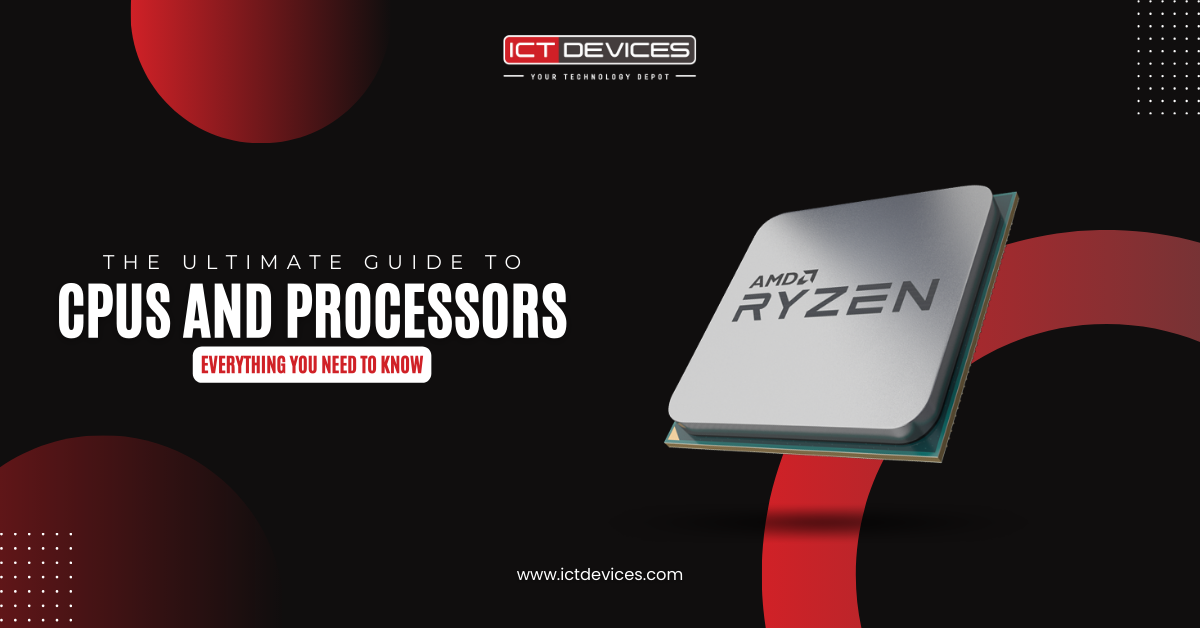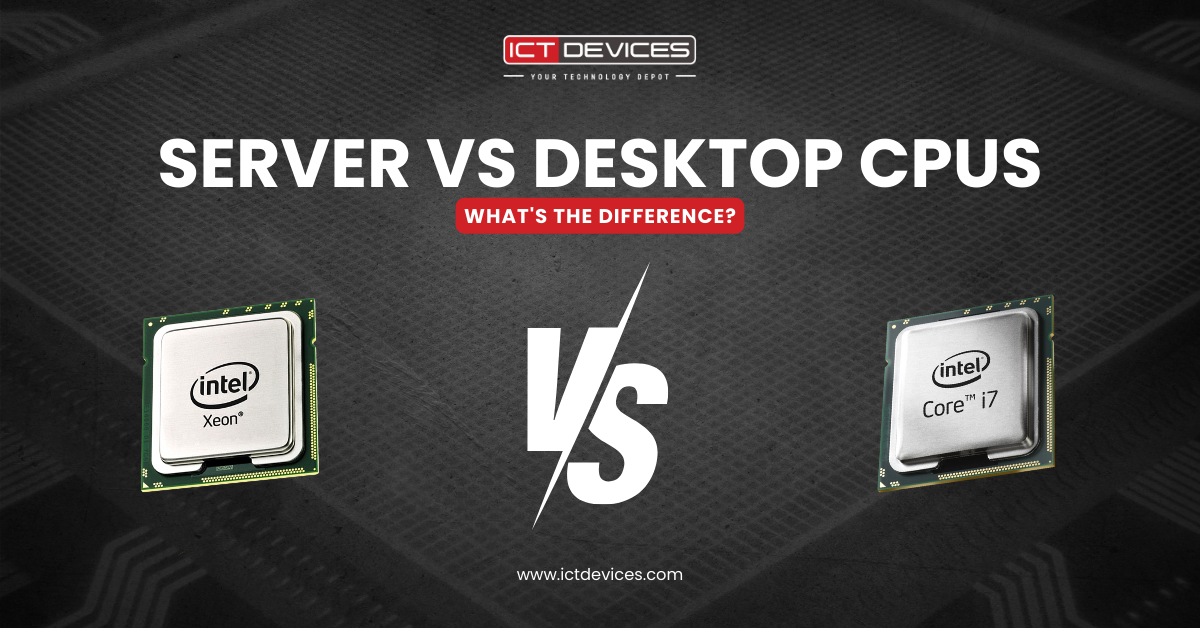Top The Ultimate Guide to CPUs and Processors: Everything You Need to Know
Are you intrigued by the inner workings of computers and the incredible speed at which they perform complex tasks? If so, you've likely come across the terms "CPU" and "processor." These two terms are often used interchangeably, but they are at the heart of every computing device, from your smartphone to the most powerful supercomputers. In this ultimate guide, we'll delve deep into the world of CPUs and processors, demystifying their functions, types, performance factors, and much more.
Table of Contents
Introduction to CPUs and Processors
What is a CPU?
The Role of Processors in Computing
Types of CPUs
Central Processing Units (CPUs)
Graphics Processing Units (GPUs)
Accelerated Processing Units (APUs)
CPU Architecture
Von Neumann Architecture
Harvard Architecture
RISC and CISC Architectures
Key Components of a CPU
ALU (Arithmetic Logic Unit)
Control Unit
Cache Memory
Clock Speed and Performance
Understanding Clock Speed
Impact on Performance
Multi-core Processors
Advantages of Multi-core CPUs
Applications that Benefit from Multi-core Processors
Overclocking and Cooling
What is Overclocking?
Importance of Cooling in Overclocking
CPU vs. GPU: Differentiating Roles
CPU's General-Purpose Processing
GPU's Specialized Graphics Rendering
Factors Affecting CPU Performance
Instruction Set Architecture (ISA)
Cache Size and Hierarchy
RAM Speed and Bandwidth
Choosing the Right CPU
Determining Your Needs
Compatibility with Motherboard
Future Trends in CPU Technology
Shrinking Transistors: Moore's Law
Rise of Quantum Processors
Conclusion
FAQs (Frequently Asked Questions)
Introduction to CPUs and Processors
What is a CPU?
The Central Processing Unit (CPU) is often referred to as the "brain" of a computer. It's a chip that executes instructions from a computer's memory, performing calculations, managing data, and controlling other hardware components. In essence, the CPU is responsible for carrying out the tasks required for software applications to run.
The Role of Processors in Computing
Processors are the driving force behind the rapid calculations and data processing that computers perform. They interpret and execute instructions from software, enabling everything from browsing the internet to running complex simulations. Processors have evolved significantly over the years, becoming more powerful and energy-efficient.
Types of CPUs
Central Processing Units (CPUs)
The most common type of processor is the CPU. It's designed for general-purpose processing and handles a wide range of tasks, from basic arithmetic to complex computations. CPUs are essential for tasks that require sequential processing and are integral to the functioning of operating systems and most software applications.
Graphics Processing Units (GPUs)
Unlike CPUs, Graphics Processing Units (GPUs) are specialized processors designed specifically for rendering graphics and images. They excel at parallel processing, making them ideal for tasks such as gaming, video editing, and 3D modeling. Modern GPUs are also leveraged in scientific research for their computational power.
Accelerated Processing Units (APUs)
Accelerated Processing Units (APUs) combine CPU and GPU functionalities into a single chip. They offer improved graphics performance and are commonly found in laptops and budget-friendly computers. APUs are well-suited for tasks that require both general-purpose processing and graphics rendering.
CPU Architecture
Von Neumann Architecture
The Von Neumann architecture is the foundation of most modern computers. It consists of a single memory that holds both data and instructions, which are processed sequentially. While simple, this architecture has paved the way for modern computing.
Harvard Architecture
In contrast to Von Neumann, Harvard architecture uses separate memory for data and instructions. This allows for faster processing, as both data retrieval and instruction fetching can occur simultaneously. Embedded systems and microcontrollers often utilize Harvard architecture.
RISC and CISC Architectures
CPU architectures are classified into Reduced Instruction Set Computing (RISC) and Complex Instruction Set Computing (CISC). RISC processors use a smaller set of instructions, each taking one clock cycle, resulting in faster execution. CISC processors, on the other hand, support more complex instructions, potentially requiring multiple clock cycles.
Key Components of a CPU
ALU (Arithmetic Logic Unit)
The ALU is the core component responsible for performing arithmetic operations (addition, subtraction, etc.) and logical operations (AND, OR, NOT, etc.). It's the "calculating brain" of the CPU.
Control Unit
The control unit manages and coordinates the activities of the CPU. It fetches instructions from memory, decodes them, and controls the flow of data within the CPU.
Cache Memory
Cache memory is a small, high-speed memory storage that stores frequently used data and instructions. It provides faster access to data than fetching directly from main memory, improving overall performance.
Clock Speed and Performance
Understanding Clock Speed
Clock speed refers to the number of cycles a CPU can execute per second. It's measured in Hertz (Hz) and determines how quickly instructions are processed. A higher clock speed generally indicates faster performance.
Impact on Performance
While clock speed is important, it's not the sole factor influencing performance. Modern CPUs often have multiple cores, allowing them to execute multiple tasks simultaneously. Cache size, memory bandwidth, and architectural design also play crucial roles in determining overall performance.
Multi-core Processors
Advantages of Multi-core CPUs
Multi-core processors have become commonplace, offering improved multitasking and parallel processing capabilities. They enable smoother multitasking, efficient division of tasks, and enhanced performance for applications optimized for multi-core architectures.
Applications that Benefit from Multi-core Processors
Tasks such as video editing, 3D rendering, scientific simulations, and virtualization greatly benefit from multi-core processors. These applications can distribute workloads across cores, leading to faster completion times.
Overclocking and Cooling
What is Overclocking?
Overclocking involves increasing a CPU's clock speed beyond its factory settings to achieve higher performance. While it can lead to significant performance gains, it also generates more heat and requires robust cooling solutions.
Importance of Cooling in Overclocking
Overclocking generates excess heat, which can damage components if not properly managed. Effective cooling solutions, such as high-quality heat sinks and fans, are essential to maintain stable performance during overclocking.
CPU vs. GPU: Differentiating Roles
CPU's General-Purpose Processing
CPUs excel at tasks requiring sequential processing, such as running operating systems and office applications. They handle complex calculations and manage system resources.
GPU's Specialized Graphics Rendering
GPUs are optimized for parallel processing and excel at rendering images, videos, and animations. They're essential for gaming, graphic design, and tasks involving massive data parallelism.
Factors Affecting CPU Performance
Instruction Set Architecture (ISA)
ISA defines the set of instructions a CPU can execute. It influences software compatibility and performance. x86 and ARM are two widely used ISAs.
Cache Size and Hierarchy
Larger cache sizes and efficient cache hierarchies enhance performance by reducing the time CPUs spend waiting for data from main memory.
RAM Speed and Bandwidth
RAM speed and bandwidth impact data transfer between memory and the CPU. Faster RAM allows for quicker data access and manipulation.
Choosing the Right CPU
Determining Your Needs
Select a CPU based on your usage requirements. Gaming and content creation demand higher performance, while casual users may opt for more budget-friendly options.
Compatibility with Motherboard
Ensure your chosen CPU is compatible with your motherboard's socket and chipset. A mismatch can lead to compatibility issues.
Future Trends in CPU Technology
Shrinking Transistors: Moore's Law
Moore's Law predicts the steady reduction in transistor size, leading to increased processing power. However, physical limitations are challenging this trend.
Rise of Quantum Processors
Quantum processors harness the principles of quantum mechanics to perform computations unimaginable by classical computers. They hold the potential to revolutionize industries reliant on complex simulations and cryptography.
Conclusion
In this comprehensive guide, we've delved into the intricate world of CPUs and processors. These remarkable components have evolved over time, shaping the landscape of computing. Whether you're a tech enthusiast, a gamer, or a professional, understanding CPUs is essential to harness the full potential of modern computing.
FAQs (Frequently Asked Questions)
Q1: Can I upgrade my CPU to improve my computer's performance?
Yes, in most cases, you can upgrade your CPU to enhance performance. However, ensure compatibility with your motherboard before making any changes.
Q2: What is thermal throttling, and how does it affect CPU performance?
Thermal throttling occurs when a CPU reduces its clock speed to prevent overheating. While it preserves the CPU, it can lead to decreased performance during intense tasks.
Q3: Are higher core counts always better?
Higher core counts are advantageous for tasks that can be parallelized. For single-threaded applications, a CPU with higher clock speed might be more beneficial.
Q4: Can I use a CPU and GPU from different manufacturers?
Yes, you can use CPUs and GPUs from different manufacturers. However, ensure compatibility with your motherboard and software requirements.
Q5: What is the lifespan of a CPU?
CPUs are designed to last for several years. Their lifespan depends on usage, temperature management, and technological advancements.