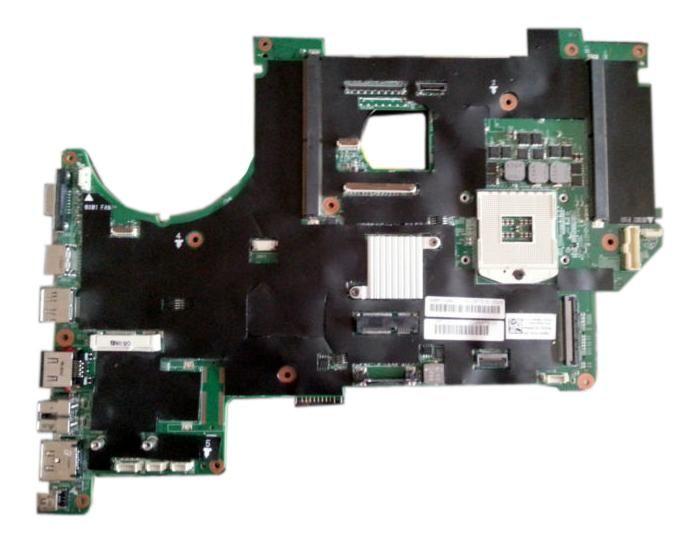CPUs and Processors
Welcome to our online store, where we offer a wide range of CPUs and processors for your computing needs. Whether you're building a new computer or upgrading your existing system, we have the right CPU or processor for you.
CPUs (Central Processing Units) and processors are the most important component of a computer system. They are responsible for executing all the commands and processing data. A good CPU or processor can make a significant difference in the performance of your computer, making it faster and more responsive.
Benefits:
High performance:A good CPU or processor can significantly improve the performance of your computer, making it faster and more responsive.
CPUs (Central Processing Units) and processors are the most important component of a computer system. They are responsible for executing all the commands and processing data. A good CPU or processor can make a significant difference in the performance of your computer, making it faster and more responsive.
Motherboards are an essential component of any computer system, serving as the main printed circuit board that connects and manages various components of the computer. They come in different shapes and sizes and are designed for different purposes, including desktops, laptops, servers, and workstations. Motherboards come in different form factors, which are physical dimensions that determine the size and shape of the motherboard. Some common form factors include ATX, Micro-ATX, Mini-ITX, and Extended ATX. The form factor also determines the placement of components on the motherboard, such as the CPU socket, memory slots, and expansion slots. The chipset is a set of electronic components that manages communication between the CPU, memory, and other devices connected to the motherboard. The chipset also determines the features and capabilities of the motherboard, such as the number of USB ports, SATA ports, and PCIe slots. The Basic Input/Output System (BIOS) is a firmware that is embedded on the motherboard and provides a way to configure and manage various aspects of the computer system, such as boot order, hardware settings, and system security. In modern motherboards, the BIOS is often replaced with the Unified Extensible Firmware Interface (UEFI). Expansion slots are ports on the motherboard that allow users to add additional components to the computer, such as graphics cards, network adapters, and sound cards. The number and type of expansion slots vary depending on the motherboard's form factor and chipset. Motherboards are responsible for delivering power to various components of the computer, such as the CPU, memory, and storage drives. The power delivery system on the motherboard includes voltage regulators, capacitors, and other electronic components that ensure stable and efficient power delivery. To ensure the longevity and reliability of the motherboard, regular maintenance is essential. This includes keeping the motherboard clean, updating firmware and drivers, and checking for any signs of damage or wear and tear. In conclusion, motherboards are an integral component of any computer system, providing a way to connect and manage various hardware components. With different form factors, chipsets, BIOS, expansion slots, power delivery systems, and maintenance requirements, it's important to choose the right motherboard for your specific needs and ensure that it's properly installed and maintained over time.Motherboards Miscellaneous
Here are some miscellaneous aspects of motherboards:
Form Factors:
Chipset:
BIOS:
Expansion Slots:
Power Delivery:
Maintenance