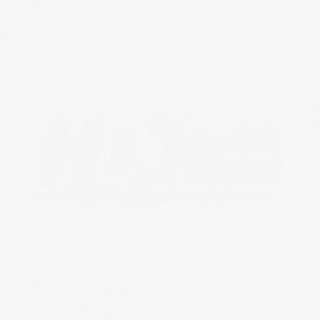CPUs and Processors
Welcome to our online store, where we offer a wide range of CPUs and processors for your computing needs. Whether you're building a new computer or upgrading your existing system, we have the right CPU or processor for you.
CPUs (Central Processing Units) and processors are the most important component of a computer system. They are responsible for executing all the commands and processing data. A good CPU or processor can make a significant difference in the performance of your computer, making it faster and more responsive.
Benefits:
High performance:A good CPU or processor can significantly improve the performance of your computer, making it faster and more responsive.
CPUs (Central Processing Units) and processors are the most important component of a computer system. They are responsible for executing all the commands and processing data. A good CPU or processor can make a significant difference in the performance of your computer, making it faster and more responsive.
A desktop keyboard is an essential input device for computers that allows users to enter data, commands, and text into a computer. It is a type of keyboard that is designed to be used on a desk or table and is connected to the computer via a cable or wireless connection. There are various types of desktop keyboards available in the market, each with its unique features and functionalities. In this article, we will discuss the different types of desktop keyboards, their components, and their benefits. A desktop keyboard is an essential part of a computer system that allows users to enter data, commands, and text into the computer. There are various types of desktop keyboards available, such as wired and wireless, mechanical, and membrane keyboards. Increased typing speed and accuracy Ergonomic design for comfortable typing Multimedia keys for quick access to media controls Programmable keys for custom functions Durability and reliability Types of Desktop Keyboards: These keyboards are connected to the computer using a USB cable. They provide a stable and reliable connection, ensuring that the keyboard is always responsive. These keyboards use Bluetooth or radio frequency technology to connect to the computer. They offer more flexibility and freedom of movement, making them ideal for users who prefer a clutter-free workspace. These keyboards use mechanical switches for each key, providing a tactile and audible feedback with each press. They are more durable and have a longer lifespan than membrane keyboards, making them suitable for heavy typing tasks. These keyboards use a rubber dome or membrane to create a contact between the keys and the underlying circuit board. They are quieter and cheaper than mechanical keyboards, making them ideal for everyday use. The keys are the most visible component of a keyboard. They are used to enter characters, numbers, and symbols into the computer. The switches are located beneath the keys and are responsible for registering each keystroke. There are two types of switches - mechanical and membrane. The circuit board is located beneath the switches and contains the electronic components that process and transmit the keystrokes to the computer. The cable is used to connect the keyboard to the computer in wired keyboards. The battery is used to power the keyboard in wireless keyboards. Keep the keyboard clean and free of dust and debris by wiping it regularly with a soft cloth. Avoid spilling liquids on the keyboard, as this can damage the circuit board and switches. Use a keyboard cover to protect the keyboard from dust, dirt, and spills. If a key is not functioning correctly, try cleaning it with a cotton swab or replacing it if necessary. A desktop keyboard is an essential input device that allows users to enter data, commands, and text into a computer. There are various types of desktop keyboards available, each with its unique features and functionalities. The choice of keyboard depends on the user's needs and preferences. By understanding the different types of keyboards, their components, and maintenance, users can choose a keyboard that meets their requirements and provides a comfortable and efficient typing experience.Desktop Keyboard
Introduction:
Benefits of Desktop Keyboards:
Wired Keyboards:
Wireless Keyboards:
Mechanical Keyboards:
Membrane Keyboards:
Components of Desktop Keyboards:
Keys:
Switches:
Circuit Board:
Cable:
Battery:
Maintenance of Desktop Keyboards:
Conclusion: